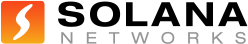Solana Networks Releases Version 1.2 of SparrowIQ Giving Network Administrators Deeper Insight into their Network Traffic
Solana Networks is pleased to announce the release of SparrowIQ v1.2. The newest version includes several product updates based on user feedback, focused on enhanced network troubleshooting and forensics capabilities.
By far the most exciting and important upgrade is v1.2’s advanced filtering/forensics capabilities. Dynamic filtering offers IT professionals a more granular view of their network traffic making it an even more insightful and valuable performance management solution.
SparrowIQ was designed as a cost-effective, all-in-one, packet-based traffic analysis and performance monitoring solution for small and medium businesses (SMBs). When we initially released SparrowIQ in 2013, we recognized the opportunity to provide more specificity. We knew users would want greater control over the parameters of data collected, recorded and analyzed by their traffic monitoring solution. We promised we would enhance SparrowIQ’s forensics capabilities in Version 1.2 – and we have.
SparrowIQ Version 1.2 now enables users to explore one or more subsets of their network traffic for analysis. Filters are easy to add (and remove) from the dashboard or reports pages – can be done via the built-in search functionality or through ‘multi-level’ drilldowns.
User-defined analysis saves valuable time in drilling down and isolating the source(s) of network problems, including the identification of bottlenecks causing service degradation. Dynamic filtering is also especially useful for network security and planning purposes. (Please contact the sales team (sales[at]sparrowiq[dot]com) to request a copy of the Filter Guide for details and examples.)
SparrowIQ v1.2 Filters
- Application: Any application found in the port mapping table, or any valid port number, can be selected as an application filter.
- Conversation: A conversation filter selects all network traffic that is transferred between a pair of endpoints. Auto-completion functions for each endpoint in a conversation in the same way as a filter for a specific endpoint.
- Endpoint: IPv4 address or a name that corresponds to that address. If a name, it must already be registered in the mapping table.
- IP Group: An IP group is a range of IPv4 addresses that is specified by creating a group with the Group’s interface on the Settings page. Once created, these groups can be selected as filters.
- Service Class: A service class filter selects data based on its class of service, as defined in the header of all IPv4 packets. Auto-completion allows the user to select from any service class defined in the service mapping table.
A full list of SparrowIQ Version 1.2 features, changes and enhancements are listed in the download package available at www.sparrowiq.com/download