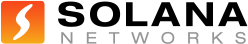IT WORLD CANADA: "Rescuing Routers by Eavesdropping"
By: Mark Els
Network World Canada
Network administrators looking for more precise insight into the behaviour of their routers can dig deeper by tapping a relatively new technology called route analytics.
While traditional monitoring tools capture the flow of traffic across the network, helping to ensure devices are up and running, route analytics targets the routing protocols and provides real-time awareness of the router path of IP traffic. The technology is providing tools to discover the exact points of failure in a network by monitoring routing protocols like OSPF (Open Shortest Path First) and then accurately identifying which routers are showing abnormal behaviour. “[Route analytics] looks inside the routing protocol database and gives you a picture of how your routing protocol is behaving,” explains Krzysztof Adamski, network architect for Advanced Knowledge Networks Inc. (AKN), a mid-sized service provider of Internet connectivity and private networks in Toronto.
Adamski uses Nagios open-source software for network monitoring and supplements that with route analytics from a SmartHawk appliance manufactured by Ottawa-based Solana Networks Inc.
He says the tools provided by route analytics allow him to keep tabs on changes in the routing tables of about 50 routers deployed throughout AKN’s core network. “This way, you can see if a router is sending too many updates.” If a router has to reroute traffic to a failover link, for example, that router creates an update of the network topology, which is then flooded to all the other routers so they’ll know where to send the traffic for that route, says Adamski.
Route analytics watches that behaviour to determine when any router is generating too many updates. Every time there’s an update, the routers have to recompute their internal view of the network, which impacts their CPU usage. “When a router malfunctions and starts sending out thousands of updates per second, that can have a severe impact on the stability of your network,” says Adamski.
“Without really having that view into the OSPF database, you have to go from router to router and look at each database to try to find the -inconsistencies.”
The Nagios software could pick up that there was a problem, but couldn’t tell exactly which router was causing the problem, he says. “It doesn’t actually delve into the routing protocols.”
Adamski says SmartHawk’s route analytics identified one router that was generating way too many LSA (link state announcement) updates, and this barrage of changes to the routing tables was driving up CPU usage on all the routers in the network. “Ended up the router had dead memory,” says the architect.
Network administrators looking for more precise insight into the behaviour of their routers can dig deeper by tapping a relatively new technology called route analytics.
While traditional monitoring tools capture the flow of traffic across the network, helping to ensure devices are up and running, route analytics targets the routing protocols and provides real-time awareness of the router path of IP traffic. The technology is providing tools to discover the exact points of failure in a network by monitoring routing protocols like OSPF (Open Shortest Path First) and then accurately identifying which routers are showing abnormal behaviour. “[Route analytics] looks inside the routing protocol database and gives you a picture of how your routing protocol is behaving,” explains Krzysztof Adamski, network architect for Advanced Knowledge Networks Inc. (AKN), a mid-sized service provider of Internet connectivity and private networks in Toronto.
Adamski uses Nagios open-source software for network monitoring and supplements that with route analytics from a SmartHawk appliance manufactured by Ottawa-based Solana Networks Inc.
He says the tools provided by route analytics allow him to keep tabs on changes in the routing tables of about 50 routers deployed throughout AKN’s core network. “This way, you can see if a router is sending too many updates.” If a router has to reroute traffic to a failover link, for example, that router creates an update of the network topology, which is then flooded to all the other routers so they’ll know where to send the traffic for that route, says Adamski.
Route analytics watches that behaviour to determine when any router is generating too many updates. Every time there’s an update, the routers have to recompute their internal view of the network, which impacts their CPU usage. “When a router malfunctions and starts sending out thousands of updates per second, that can have a severe impact on the stability of your network,” says Adamski.
“Without really having that view into the OSPF database, you have to go from router to router and look at each database to try to find the -inconsistencies.”
The Nagios software could pick up that there was a problem, but couldn’t tell exactly which router was causing the problem, he says. “It doesn’t actually delve into the routing protocols.”
Adamski says SmartHawk’s route analytics identified one router that was generating way too many LSA (link state announcement) updates, and this barrage of changes to the routing tables was driving up CPU usage on all the routers in the network. “Ended up the router had dead memory,” says the architect.